Fraud, extortion and scamming attempts have been known for a very long time in the gaming environment. This brings the question… How do scammers work? How to protect yourself from them? How to not let them deceive you?
Below, we present 3 main methods scammers use:
1.How to protect yourself from BLIK code fraud?
Never send your BLIK code to third persons! Although, if you want to do this, call the person and make sure that it is the person you are wanting to send the code to or if it is a scammer who had broken into their account. Always check what kind of transaction you are accepting on your app before accepting it. Additionally, to not become a victim of theft, secure your accounts in the right way e.g.Two-factor authentication.
2.How to not be a victim of theft through a ‘‘casedrop.eu administrator’’?
Dear user, if someone tries to contact you for example through the platform Steam, and has ‘’Casedrop.eu Administrator’’ in their nickname or something similar, be sure it is a fraud.
None of our administrators contact users through steam. We only contact you through the site or through our Facebook page Casedrop.eu.
3.How to not be a victim of theft through a text message saying ‘’I’m sending you a text for a contest’’
Dear user, if your friend is contacting you to ask you to send a text for a contest and giving them the code which you will receive back - do not give it to them. This is because someone most probably has broken into their account and wants to extort funds from you.
An example conversation with a scammer:
Scammer: Hey, send me your number, please
Victim: Hey, 515562881
Scammer: I’m sending you a message about a contest, if they send a code back, please send it to me.
Victim: Here you go 51264
Victim: Will this charge me anything?
Victim: Hello?
How to activate Two-factor authentication and what is it?
Two-factor authentication is a function that protects your account and password. After enabling the option, we have to provide a special code every time we want to log in.
It will also send you notifications every time someone tries to log in from an unknown browser or mobile.
You can find the two-factor authentication option in security and account settings.
.png)

.png)
.png)
.png)
.png)

.png)

.png)
.png)
.png)

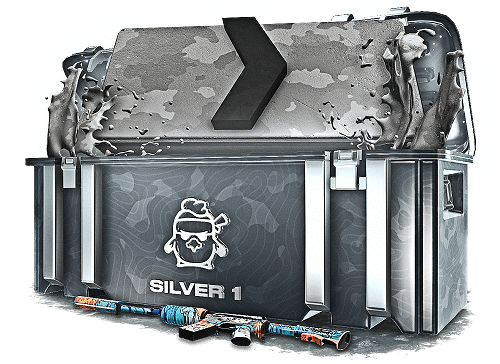

.png)

